Remote participants
Virtual support groups
Many support groups have switched from in-person to virtual meetings in response to COVID-19. To ensure that the value and impact of support groups is maintained when holding them virtually, here are some things to consider.
Prior to the meeting
Email the meeting agenda, list of participants and any other materials that can be sent electronically a few days before the meeting. Include any materials that will be used by guest speakers/ presenters during the meeting.
Test whatever technology you will be using 15 minutes before the start of the meeting. Participants should log in early to test their connectivity.
Have contact information for each participant and make sure participants have the leader’s contact information as well.
Technology
Video conferencing
This is a great option for holding a support group meeting but the equipment can be disruptive if it is not properly set up and/ or used. To make sure the technology enhances the support group, the following steps should be taken:
Make sure all network information, meeting ID and/ or passwords as well as login procedures have been sent in advance to all participants and that they have the necessary equipment to join the video conference.
Be certain to have all the setup and shut down instructions. Test the system, preferably with participants, 15 minutes before the meeting starts.
If your support group is connected to a facility, inquire if its tech person is available for support during the meeting if there are issues.
Teleconference equipment
Advanced phone systems can host multiple participants. These systems tend to be easier to use than video conferencing.
Be sure that the support group leader has all call-in information and passwords and knows how to use the equipment.
Ensure remote participants have call-in information.
Test system, preferably with remote participants, 15 minutes before the meeting starts.
Laptop/tablet for video chat
A laptop provides a lot of flexibility because of its portability, size and technical capability. However, there may be a limit on how many people can join a video chat.
Make sure the support group leader has the network and password information and knows how to access and use a platform like Skype.
Ensure that participants have the appropriate instructions, access and passwords.
Test the video chat system, preferably with participants, 15 minutes before the meeting starts.
Leading a virtual support group meeting
Make sure all participants are logged in and ready to start.
Remind participants to turn off their cell phones and devices and to mute their audio when they are not speaking to limit background noise.
The support group leader should ask participants to introduce themselves and encourage them to use their names when they speak to make it easy for everyone to follow along.
The support group leader should engage with participants throughout the meeting. He/she should ensure that participants can share and ask questions by calling on them proactively.
The support group leader should repeat any questions so that participants can better follow the meeting and conversations.
If you have any questions about the information on this page or support groups, please email us at [email protected].